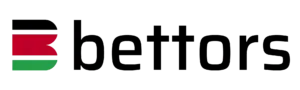Mobile bettors in Kenya can use the BetKing app to place their bets on the go. We explain all you need to know about the app, including how to download and install it; plus, we analyze its top features.
About BetKing App in Kenya
The BetKing app is available for Android devices, and it allows users to place their bets without using internet data.
While this review is concentrated on the latest app, it’s worth pointing out that the web-based BetKing new mobile platform is smart, stylish, and user-friendly. It is a legitimate mobile site – not a responsive desktop website – so the user experience is top drawer for players using smartphones and tablets.
Another web-based option is the M-Lite platform. Sometimes referred to as BetKing old mobile, this is a low data option for customers. BetKing M-Lite is a no-frills site. Naturally, it looks bland, but bettors have access to all the same sports, events and betting markets. Furthermore, the odds are identical, and most matches come with some basic stats to help guide your bet selections.
How to Download BetKing App on Android?
If you’re familiar with online sports betting in Kenya, then you probably know that Google doesn’t allow real-money gambling apps to be published in the Play Store.
Therefore, you need to download the BetKing app for Android directly from the website and install it manually. Follow these step-by-step instructions that take you through the entire process.
How to download the BetKing Android app in 8 steps?
- Using your chosen mobile device, go to BetKing Kenya.
Go on BetKing Kenya website. Note that BetKing uses a country-specific URL for Kenya (.co.ke). This is the site you want, not the .com platform, which is for some other African countries.
- When you’re at the correct website (note the URL in the image below), tap on ‘Download the App’ from the slider menu above the banner.
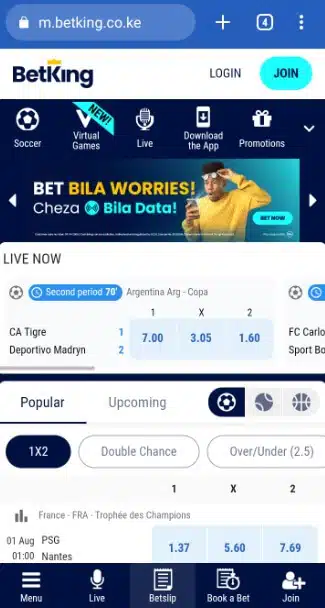
- On the next page, tap the other ‘Download the App’ button.
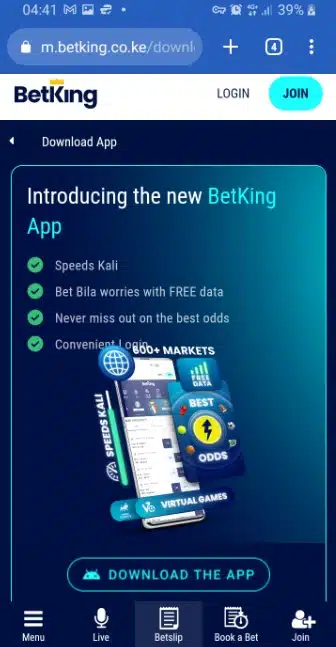
- You’ll now see a ‘File might be harmful’ warning. We can assure you that this file is safe and trusted.
The reason for this is that the app is being downloaded from outside the Play Store. Therefore, tap ‘Download anyway.’
- The BetKing app APK is 10MB, so it only takes a few seconds to download. Once ready, tap ‘Open’.
- You’ll now be asked to ‘Install’ the app.
If you’ve never installed an APK file, you will be redirected to your device’s settings page. There, you have to allow/accept third-party apps to be installed. Once you’ve given permission, go back and complete the installation.
- Once you’ve done everything, a message appears saying, BetKing Kenya app installed.
You can open it directly from here. Alternatively, a thumbnail icon is available on your home screen for access to the app.
- You now have the sportsbook in the palm of your hand.
If you are yet to sign up, it’s possible to complete the BetKing registration process through the app.
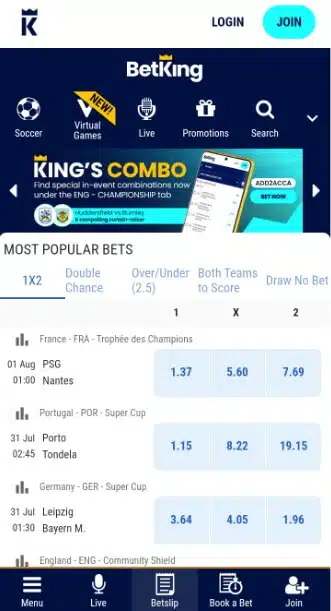
How to Download BetKing App on iOS?
At this moment, there isn’t an iOS app available. Therefore, if you are an Apple user, we suggest using BetKing’s mobile website. You still get access to a feature-rich betting experience. Plus, the M-Lite site is available if you want to bet data-free.
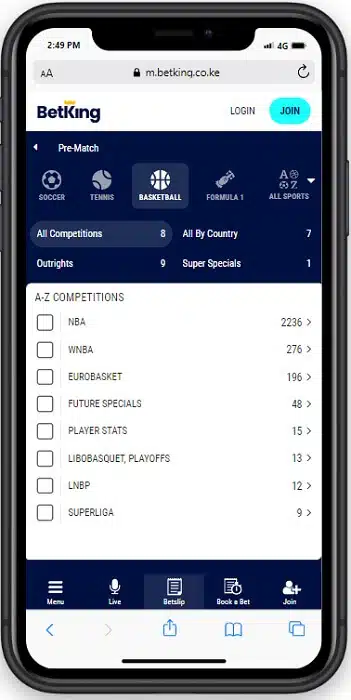
BetKing Mobile Version
In terms of appearance, features, and functionality, there is little difference between the app and mobile website, according to our BetKing review staff. The mobile platform is modern and stylish.
It has a menu at the top that drops down to reveal a stack of options, including A-Z sports, live betting, esports, promotions, livescore, statistics, virtuals, and more. Bettors can also switch to the M-Lite version of the site to save on data. There are guides available on how to deposit and getting started. Additionally, customers can access live chat for support from this menu.
BetKing App Features
With the online betting industry in Kenya continuously growing, let’s analyse what the BetKing app has to offer. That way, you can compare it with other operators and decide if it’s right for you.
Sports Betting
The BetKing app gives customers access to betting markets on 20+ sports, covering all the major events on the world’s sporting calendar. Among others, you can bet on:
- Soccer
- Tennis
- Basketball
- Formula 1
- Ice hockey
- American football
- Rugby
- Golf
- Cricket
- Esports
To highlight the enormity of the betting options, customers can view the total number of bets that are available for each sport inside the app. At the time of writing, there were 903,561 soccer bets, 2819 tennis bets, and well over 1,000 basketball wagers.
Live Betting
In addition to pre-match, the BetKing app also caters to customers who like to bet live. There are several sports available for in-play betting, including soccer, basketball, tennis, esports, volleyball, and baseball.
Most matches have a live feed, which is a digital match tracker with real-time visualisation, up to the minute stats, and text commentary. To conserve data, bettors have to agree to open the live feed as this isn’t part of the data-free package.
Bonuses
This is an area in which BetKing could up its game. Currently, there isn’t a new customer welcome bonus, but we noted a selection of ongoing offers. The top promo is the multi-bet bonus. As the minimum odds are only 1.20 per selection, there are no questions about the fairness of this bonus.
Moreover, the BetKing app has daily odds boosts, virtual leagues ACCA bonuses, and virtual jackpots. For a full overview of the latest offers, visit our BetKing promotion code page.
Security
BetKing is licenced by the BCLB (Betting Control and Licencing Board of Kenya), which means that it must adhere to the security protocols put forth by this authority.
Like the website, app users are protected by SSL data encryption software, which ensures all personal and financial information is totally safe. Furthermore, your BeKing app password must contain a minimum of two unique numbers and four letters to maximise account security.
Customer Support
BetKing scores top marks for its 24/7 customer service. The easiest method of contact is through live chat, which you can access instantly from the main menu in the app. Other methods of reaching out to BetKing customer support include:
- Email: cs@betking.co.ke
- Tel: 0-1111-43000
- Twitter: @betkingkenya
- Facebook: @betkingkenya
- Instagram: @betkingken
Payments
Players can make deposits via the BetKing app via M-Pesa. Simply log into your account, select ‘deposit’ and enter the amount. You’ll then receive an M-Pesa notification to confirm the transaction. Alternatively, it’s possible to deposit by M-Pesa paybill, which is accessible from the M-Pesa menu on your device.
Most withdrawals are also made through M-Pesa; however, in the event of a large payout, players can request a bank transfer. Withdrawal times vary depending on the payment method, which is standard with all online betting companies.
What Are the BetKing App System Requirements?
As the BetKing app is an APK file, limited information is available to the precise system requirements. From our experience, the app runs effectively on virtually all new devices and most others that are less than five years old.
However, customers using an old, low-end mobile phone or tablet may struggle with the app. In which case, we recommend using the M-Lite platform instead.
BetKing App Review
Overall, the BetKing Kenya app is a respectable product. It delivers a smooth and streamlined betting experience. There are several enjoyable and useful features, plus banking is easy and customer support is 24/7.
Understandably, it has a few weaknesses, such as no live streaming, but as the focus is on data-free, this isn’t too surprising, in our opinion. We’d like to see an exclusive welcome bonus for Kenyan bettors, so hopefully, this is something that is available soon.
FAQ
The BetKing app puts the power of this sportsbook in the palm of your hand. For more information, check out the FAQs below.
As the BetKing app is an APK file, it needs to be installed manually. After clicking the ‘Install’ button, the settings page opens on your device, where you must accept/allow third-party apps to be installed. Once you’ve given permission, the BetKing mobile app will install and be ready to go.
It is not possible to download older versions of the BetKing app. When an update is available, customers receive a message when they open the application. It is sometimes not possible to open the sportsbook without updating first, meaning that all bettors are running the latest version.
We’ve described in detail how to download and install the BetKing app on your mobile device. First, you need to visit the website and download the APK file, which contains the BetKing app. After following the steps to install it on your device, you are ready to log in and start using it.