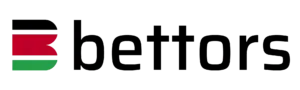BC.Game deposit and withdrawal methods are versatile, and some are customized for the Kenyan market. Based on our BC.Game review we highlighted all payment methods available in Kenya and included a quick guide on funding your account.
BC.Game Kenya Deposit Methods
BC.Game supports dozens of deposit methods. Notably, the minimum BC.Game deposit amount is $10 or equivalent in Kenyan shillings or cryptocurrency. Here is an overview of all deposit methods:
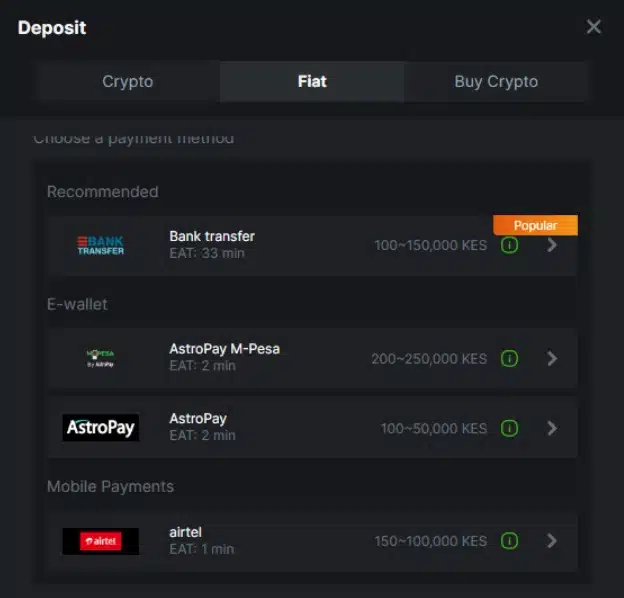
Bank Transfers
You can make deposits by transferring funds directly from your Kenyan bank account to your BC.Game account.
The process is simple and secure, as you only need to provide your bank account number. However, bank transfer transactions can take several business days to process.

Mobile Payments & E-Wallets
Alternatively, you can use the following mobile payment methods and e-wallets to fund your BC.Game account:
- Airtel Money (Mobile Payment)
- AstroPay (E-Wallet)
- AstroPay M-Pesa: (E-Wallet & Mobile Payment)
It is worth noting that M-Pesa is not available as a stand-alone mobile payment method.
Instead, you must link your M-Pesa account to an AstroPay account. However, Airtel Money is available as a stand-alone deposit method.

Cryptocurrency
BC.Game is one of the most prolific crypto betting sites, considering it supports over 100 cryptocurrencies. The available crypto methods are too many to list, but we have highlighted the most popular ones below:
- BTC
- BCH
- ETH
- TRX
- LTC
- USDT
- XRP
- DOT
- DOGE
- BNB
- LINK
- BUSD
- SOL
You can search for your favourite cryptocurrency in the drop-down payment menu on the deposit panel. Interestingly, you can buy any cryptocurrency directly via the BC.Game website using Visa or MasterCard credit cards.
Notably, most cryptocurrencies BC.Game withdrawal methods are quick, but some take longer than others to verify, especially for bulky transactions.
How to Make a Deposit on BC.Game Kenya?
Making a BC.Game deposit is easy using any of the supported payment methods. Here is a generalized step-by-step guide on how the process works:
- Register on BC.Game or log into your account.
- Click the Deposit tab located at the top-right corner.
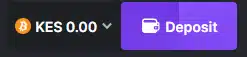
- Choose KES as your preferred currency in the deposit panel.
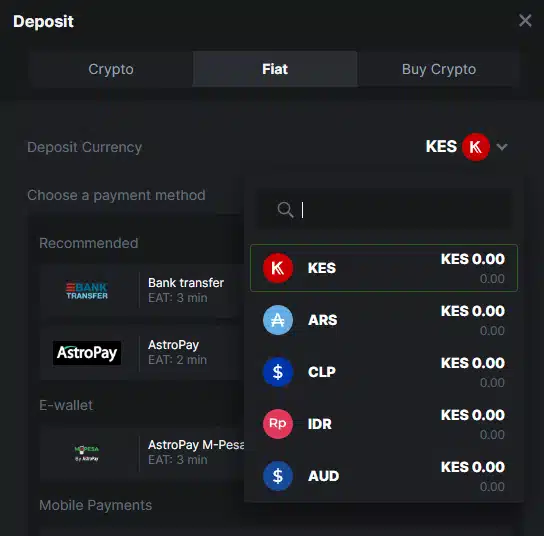
- Choose your preferred payment method under the crypto and fiat sections. You can also buy cryptocurrency via the deposit panel.
- Follow the instructions under your preferred payment method to fund your account.
The transfer process differs from one payment method to another. For example, crypto deposits involve scanning a QR code and copying the platform’s deposit address.
In contrast, bank transfers involve entering your bank account number and authorizing the payment on the other end.
Overall, we tested all payment methods and found them easy. However, don’t hesitate to contact the customer support desk if you experience complications with your deposit transaction.
BC.Game Deposit Kenya FAQs
BC.Game doesn’t have a paybill number. Moreover, you cannot make deposits directly via M-Pesa. Instead, you can use M-Pesa to fund your AstroPay account, which you can then use to make the deposit.
It is also worth noting that you can use Airtel Money as an alternative mobile payment method.
The minimum deposit amount at BC.Game is $10 across all payment methods. Notably, all cryptocurrency minimum deposit requirements are equivalent to the amount, depending on the current exchange rate.
BC.Game offers a series of four bonuses tied to your first four deposits. Your first deposit is a 180% bonus, the second 240%, the third 300%, and the fourth 360%.
BC.Game doesn’t charge a fee for deposits. However, withdrawals are subject to a dismal fee of about 0.1% of the transaction size.