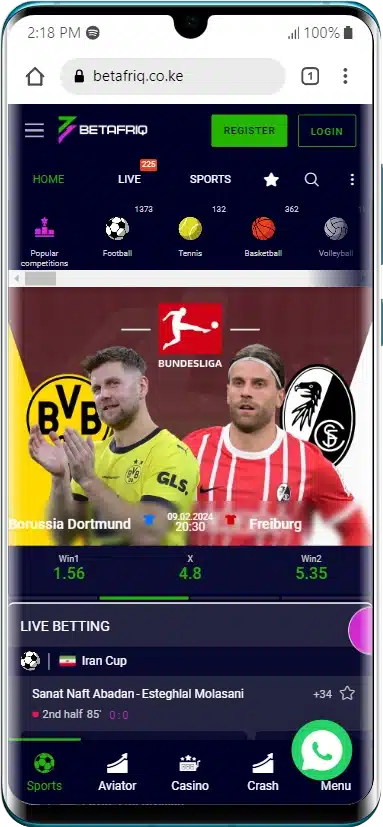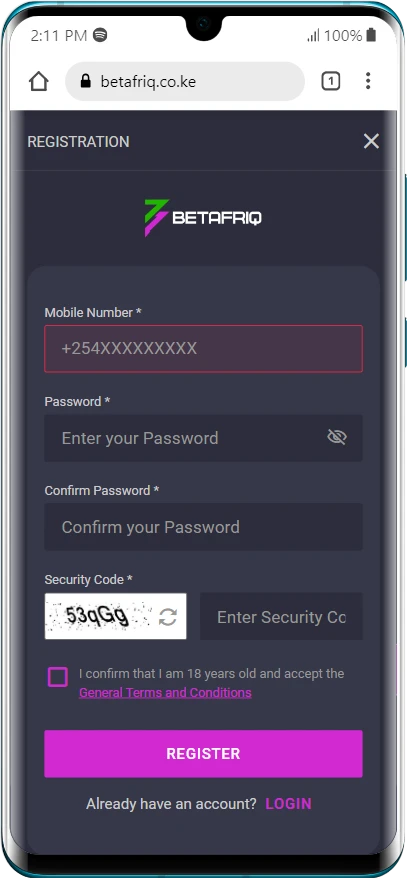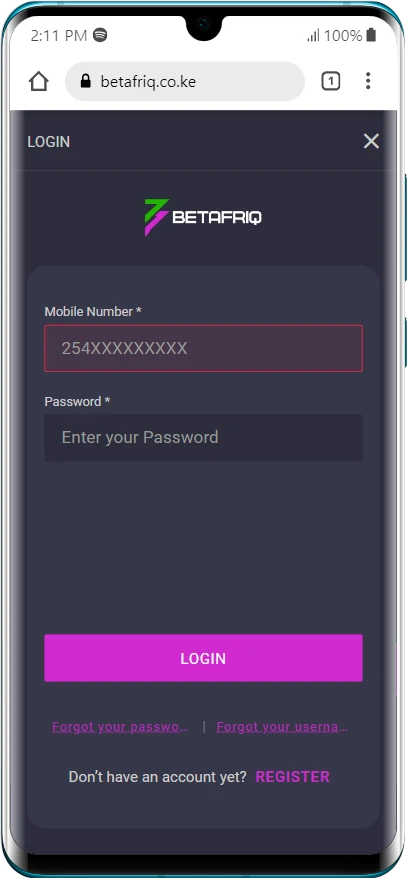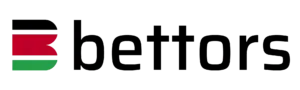Sports betting fans in Kenya can complete the BetAfriq login process in a few simple steps. Keep reading to find out how to access your BetAfriq account and place your sports bet with this bookmaker.
BetAfriq Login Guide
This BetAfriq review reveals that Kenyan bettors who wish to bet with this operator must log into their account first. After we signed up on the site, we can say that this site features a very simple BetAfriq registration and login process.
Follow the guide below if you wish to access your sports betting account with this bookmaker:
- Open the BetAfriq website.

- Before logging in, you need to complete the registration process.
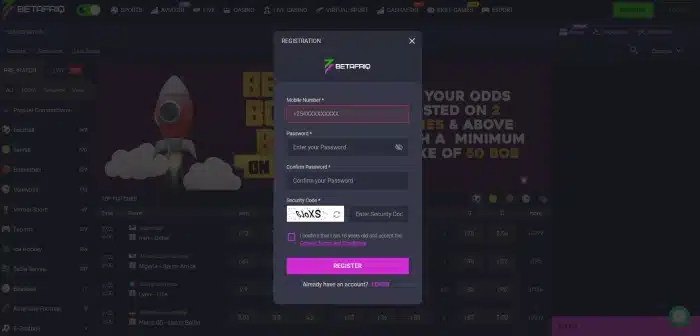
- After completing registration, click on the “Login” button on the main page.

- Add your mobile number and password, and click on “Login.”
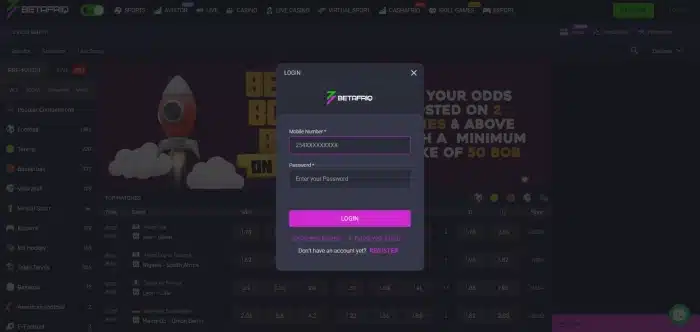
How To Log Into The BetAfriq App?
BetAfriq provides a mobile app with an easy-to-use interface. Here’s a step-by-step guide on how to complete the BetAfriq log in process via the app:
- Visit the bookie’s site on a mobile device and click on “Use App” at the top of the screen. Then, complete the download and installation process.
- If you don’t have an account, complete the sign up process.
- Go back to the homepage of the BetAfriq app and click on the “Login” button.
- Add your phone number and password. Then click “Login.”
After we tested the BetAfriq login, we rate the process 5/5 as it is straightforward and requires minimal details.
BetAfriq Login Problems
We have done the research for Kenyan bettors, and we have found that the BetAfriq login process is very intuitive, but some problems may happen occasionally. Here are some common problems and their solutions.
Internet Problem
Occasionally, login problems can be caused by Internet connectivity issues. In case you can’t log in, first ensure that your Internet connection is stable enough.
Then, try reloading the login page or attempt logging in through BetAfriq on another device if this problem persists. If the above fails, then contact your Internet service provider for additional help.
Wrong or Forgotten Password
In case you have forgotten your password, simply click on the ‘Forgot Password’ option available on the login page. Then, enter your mobile number, and BetAfriq will send you a password reset code through SMS.
Furthermore, follow the steps to reset your password so you can login, place a stake, and track your bets..
Account Lockout
If you get locked out of your account after attempting to log in several times unsuccessfully, don’t panic. Contact the BetAfriq’s customer support.
They will help you through the process of unlocking your account.
How To Contact BetAfriq Kenya?
This bookmaker offers various ways of contacting the customer support team. Here’s how to get in touch with the operator if you are experiencing login issues:
- Chat via WhatsApp.
- Phone call at +254712895599.
After conducting our research on the bookie’s customer support, we found it to be responsive and helpful.
Our Opinion on BetAfriq Login
Overall, the BetAfriq login process in Kenya is quite convenient and easy to complete. Regardless if you are using the website or a mobile app, BetAfriq features a simple login that allows players to access their account and place a bet.
Moreover, multiple channels for customer support suggest that BetAfriq tends to help its customers and ensure that all login issues are resolved quickly.
This ensures a positive user experience, especially with bettors who use this platform regularly.
BetAfriq Kenya Login FAQs
Want to learn more about the BetAfriq login in Kenya? Check out these frequently asked questions:
Bettors can’t change the username for their betting account, but they can reset their password using the “Forgot Password” option.
BetAfriq offers various promotions so players can receive bonus money and stake it in their favourite games. One of those bet promotions includes the welcome bonus. With the welcome bonus, bettors can get up to 22,000 KES in bonus money that they can stake on sports betting.
There is also a 100% casino bonus, Aviator bonus money, and other offers that players can use on their bets. Sometimes, bettors can even get a Karibu gift on their bonus account.
However, at the moment, bettors can’t receive a Karibu gift on their bonus account since it’s not available.
Make sure that you are entering the right mobile number and password. Then, ensure that you are connected to a stable Wi-Fi. If the problem persists, contact customer support.