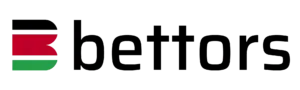Mobile bettors in Kenya can bet on the go using the Betika app. This in-depth guide explains how to download the app for iOS and Android devices. We also cover the Betika registration process and review the app’s primary features.
About Betika App in Kenya
The Betika Kenya app delivers the power of this gambling site into the palm of your hand. While sports betting is the company’s flagship product, the Betika app also offers casino games, live dealers, virtuals, and a selection of lucky number games.
How To Download The Betika App On Android?
As Google doesn’t allow real-money gambling apps in the Kenyan Play Store, the Betika app download must be done manually through an APK file.
This is slightly more long-winded than a straightforward download, but still, it’s relatively quick and easy. If you’re unsure of the process, you can follow the steps below.
Android Download Guide
How to download the Betika Android app?
- Go To Betika Kenya
To get the APK, you need to visit this betting company’s official website in Kenya. Use any of the links on this page for direct access.
- Click On The Menu Icon
At the website (mobile view), click on the three bars in the top-left corner to expand the menu.
- Select Download App
Scroll down the menu and tap on the Download App link.
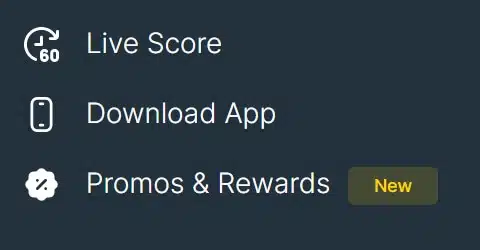
- Download The Betika APK File
You are redirected to a new page, where you must tap on the Download for Android button.
- File Might Be Harmful
Don’t be alarmed – this message is only shown because you are downloading an app from outside of the Play Store. As you can see from the URL, this is the official Betika app, so you can be assured the file is safe. To proceed, tap Download anyway.
- Install
The APK file is only 7.4 MB, so it doesn’t take long to download. When it’s done, tap on the file to open it, and click Install. If this is the first APK that you’ve downloaded, you will be redirected to your device’s settings page, where you must allow for third-party apps to be installed.
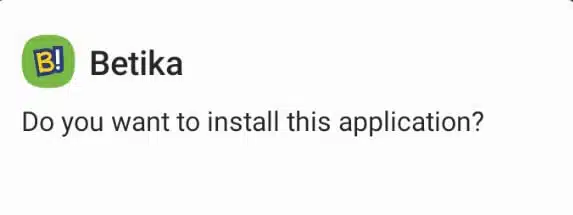
- Choose Your Country
It takes less than one minute to install the Betika Kenya app. Click Open and select Kenya from the list of Choose Your Country options and click Proceed.

- Betika Is Ready To Use
The Betika app is now ready to use. You can log in if you already have an account or sign up through the application.
How To Download The Betika App on iOS?
The Betika app download process for iOS is made easier because the application is listed in the App Store. Essentially, many of the steps are the same as we’ve described above for the Android download. Still, let’s guide you through each one.
Step 1: Visit Betika’s App Page
Click one of the links on this page to visit Betika Kenya. Expand the menu and find the Download App link.
Step 2: Download On The App Store
Select the Download on the App Store option.
Step 3: Download And Install
You’ll be redirected to the App Store. Log into your iTunes account and proceed with the download Betika app procedure like you would with any other app.
Step 4: Ready To Bet
Open the app and choose Kenya from the country list. After clicking proceed, you’re taken into the app, and it’s ready to use.
Betika Mobile Version
While we recommend users download Betika app, it’s not essential. The web-based mobile platform is essentially the same as the app in terms of layout, betting options, promotions, and many other things.
Of course, the app offers benefits such as push notifications and faster page load speeds, which is why we endorse it.
Betika Lite
Another option for bettors is to use Betika Lite. This is a stripped-down, no-frills version of the betting site. The purpose of Betika Lite is to save your internet data. It’s the perfect choice if you simply want to log in, place your bets, and log out again.
Furthermore, there’s no Betika Lite app download to worry about. This platform is online and it’s accessible on mobiles and desktops, which adds to its appeal.
Curiously, however, there are no links to the Betika Lite platform from the regular sportsbook. Therefore, you need to type in the URL manually the first time you use it.
Betika App Features
The Betika app serves up a complete online gambling experience. These are the main features you’ll find.
Sports Betting
Betika provides pre-match and live betting opportunities for 15+ sports covering hundreds of events each week. Bettors will find a healthy selection of markets and competitive odds on most events.

Casino
As you’ll know from our Betika review, this betting company also has a top-notch casino. Players can enjoy a variety of slots, keno, table games, and live dealers.
Moreover, the Betika casino games are provided by leading developers like Evolution and Pragmatic Play, which highlights its quality.
Bonuses And Promotions
The Betika welcome bonus, which is referred to as a registration bonus. This can be used as one free bet.
Security
Betika is the trading name of Shop & Deliver Limited. This company is licensed and regulated by the Betting Control and Licensing Board of Kenya (BCLB). As a licensed operator, the Betika app must comply with all industry-standard security protocols, which ensures it is safe.
Customer Support
Users who download Betika app can experience the same level of customer support that is available on the website. This includes live chat, which is the fastest and most effective way to speak to an agent directly.
Other forms of customer service include email support and telephone. It’s also possible to contact this betting company through its social media pages.
Payment Methods
It’s quick and easy to deposit and withdraw funds using the app. Betika offers two payment methods for bettors in Kenya. They are M-Pesa and Airtel Mobile Money. To complete a deposit, open the app and click on the Deposit tab. Then, follow the steps for the payment option you want to use.
What Are The Betika App System Requirements?
As the Android app is an APK, there is no information provided as to specific system requirements. However, we’ve tested it on several devices – old and new – and it performs to our expectations. Additionally, the file size is only 7 MB, so it doesn’t take up too much space.
The information for the iOS app is much clearer. It is compatible with iPhone, iPad, and iPod Touch devices that are running iOS 12.1 or later.
If you use a Mac, the app will also work on that, provided you have macOS 11.0 (or later) and an Apple M1 chip. Finally, the file download size is 57.9 MB, which is relatively light for Apple apps.
Betika App Registration
It is optional as to whether you want to register before or after downloading the Betika app. As the process is identical, these are the steps to follow:
- Open the app and click Register.
- Enter your mobile phone number and create a password.
- When you click Register, Betika sends you verification by SMS to your phone number.
- Enter the verification code into the app.
- You now have set up your account and have access to all of the app’s features.
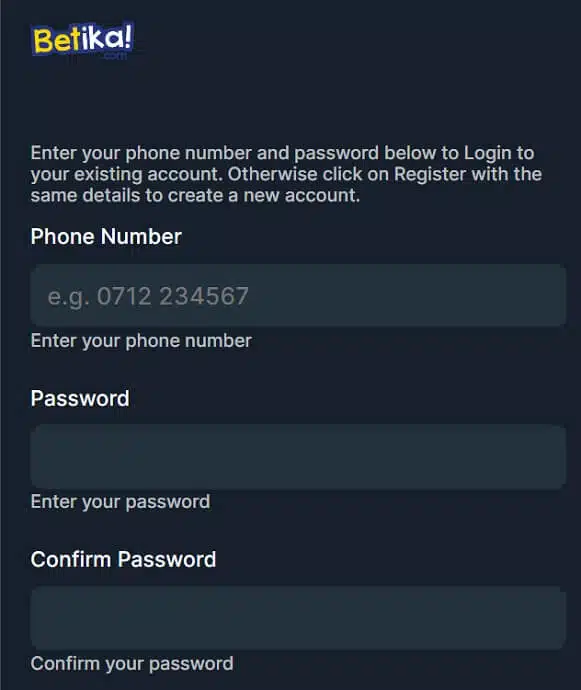
Betika App Login
To log in via the app:
- Open the app
- Tap Login
- Enter your phone number and password
- Click the green Login button
Betika App Review
Overall, the Betika app delivers a reliable sports betting experience. The design and layout is identical to the mobile site, so bettors will find it easy to navigate and user-friendly. On the plus side, it offers both sports betting and casino gaming, so there is plenty of choice.
However, we’d like live streaming to be added. This isn’t a criticism of the app itself but rather the betting company as a whole. That said, this is still a worthy product, and we recommend bettors in Kenya to check it out.
FAQ
For additional information related to Betika and its mobile apps for bettors in Kenya, check out our frequently asked questions section below.
Yes, the Betika app is available in Kenya. Users can download either the Android app or the iOS one – both work perfectly in this country.
To use the Betika app, you must first download and install it. Furthermore, you need to have an account with this betting company.
If you are yet to sign up, it’s possible to complete the Betika app registration after downloading it.
From there, make a deposit and use the app to place bets on your favourite sports and play casino games.
To make a withdrawal from the Betika app, simply open the application and log in. Go to your account profile and select withdraw.
Follow the on-screen instructions, such as choosing your withdrawal method and the amount you want to cash out.
Once your withdrawal request has been completed, it will be reviewed and processed by Betika and then sent to your account.